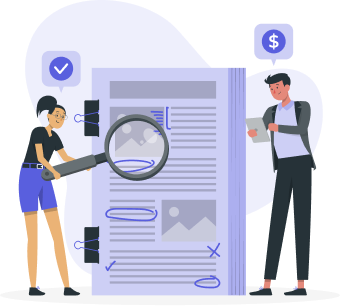Tips For Protecting Your Privacy Online
In today’s digital world, protecting your online privacy has become more critical than ever. With the increasing amount of personal information shared and stored online, the risks associated with data breaches, identity theft, and other privacy threats have also grown. Understanding these risks and taking proactive steps to safeguard your information can significantly enhance your online security. This article provides practical tips to help you protect your privacy online and keep your personal information safe.

- Use Strong, Unique Passwords
One of the fundamental steps in protecting your online privacy is using strong, unique passwords for each of your accounts. A strong password should be at least twelve characters long and include a mix of upper and lower case letters, numbers, and special characters. Avoid using easily guessable information such as birthdays or common words. To manage your passwords efficiently, consider using a password manager. These tools can generate and store complex passwords, ensuring that you don’t have to remember them all.
- Enable Two-Factor Authentication
Two-factor authentication (2FA) adds an extra layer of security to your accounts by requiring not only your password but also a second form of verification, such as a code sent to your phone or an authentication app. This makes it significantly harder for unauthorized users to access your accounts, even if they have your password. Enabling 2FA is a straightforward process that can usually be found in the security settings of your online accounts. Make sure to enable it on all platforms that support this feature.
- Be Cautious with Personal Information
Be mindful of the personal information you share online. Avoid posting sensitive data such as your address, phone number, or financial details on social media or other public platforms. Recognize phishing attempts and scams by being wary of unsolicited emails or messages asking for personal information. Always verify the source before clicking on links or downloading attachments. Adjust your social media privacy settings to limit who can see your posts and personal information, ensuring that only trusted friends and family have access.
- Use Secure Connections
Ensure that the websites you visit use HTTPS, which indicates a secure connection. HTTPS encrypts the data exchanged between your browser and the website, making it harder for hackers to intercept. Additionally, consider using a Virtual Private Network (VPN) when browsing the internet, especially on public or unsecured networks. A VPN masks your IP address and encrypts your internet traffic, providing an extra layer of privacy. A proxy server is another option that can be used to help protect your privacy online. Choose a reliable VPN or proxy service that does not log your activity and offers strong encryption.
- Regularly Update Software and Devices
Keeping your software and devices up to date is crucial for protecting your privacy. Software updates often include security patches that fix vulnerabilities discovered in previous versions. Regularly updating your operating system, browser, and other applications helps protect against malware and other security threats. Enable automatic updates where possible to ensure you always have the latest protections. If you are unsure how to update your software or devices then speaking with an IT support expert can provide you with a walkthrough to updating your personal devices.
- Be Aware of Public Wi-Fi Risks
Public Wi-Fi networks, such as those in cafes or airports, are convenient but can be risky. These networks are often unsecured, making it easier for hackers to intercept your data. Avoid accessing sensitive accounts or conducting financial transactions over public Wi-Fi. If you must use public Wi-Fi, ensure your device’s firewall is enabled and use a VPN to encrypt your internet traffic. This adds a layer of security, making it more difficult for cybercriminals to access your data.
- Utilize Privacy-Focused Tools
Consider using privacy-focused browsers and search engines that prioritize user privacy and do not track your online activities. Browsers like Brave or Firefox, and search engines like DuckDuckGo, offer enhanced privacy features. Encrypted messaging apps, such as Signal or WhatsApp, provide secure communication by encrypting messages end-to-end. Review and adjust the privacy settings on major platforms like Google, Facebook, and others to control what information is shared and who can see it.
Conclusion
Protecting your privacy online is an ongoing process that requires vigilance and proactive measures. By implementing the tips provided in this article, you can significantly enhance your online security and safeguard your personal information. Stay informed about the latest privacy threats and continuously update your practices to stay one step ahead. Remember, your online privacy is in your hands, and taking the necessary steps to protect it is essential in today’s digital age.
Additional Resources
For further reading and tools to enhance your online privacy, visit reputable technology websites or consult with cybersecurity professionals. Staying educated and aware of the latest privacy tools and practices will help you maintain a secure and private online presence.