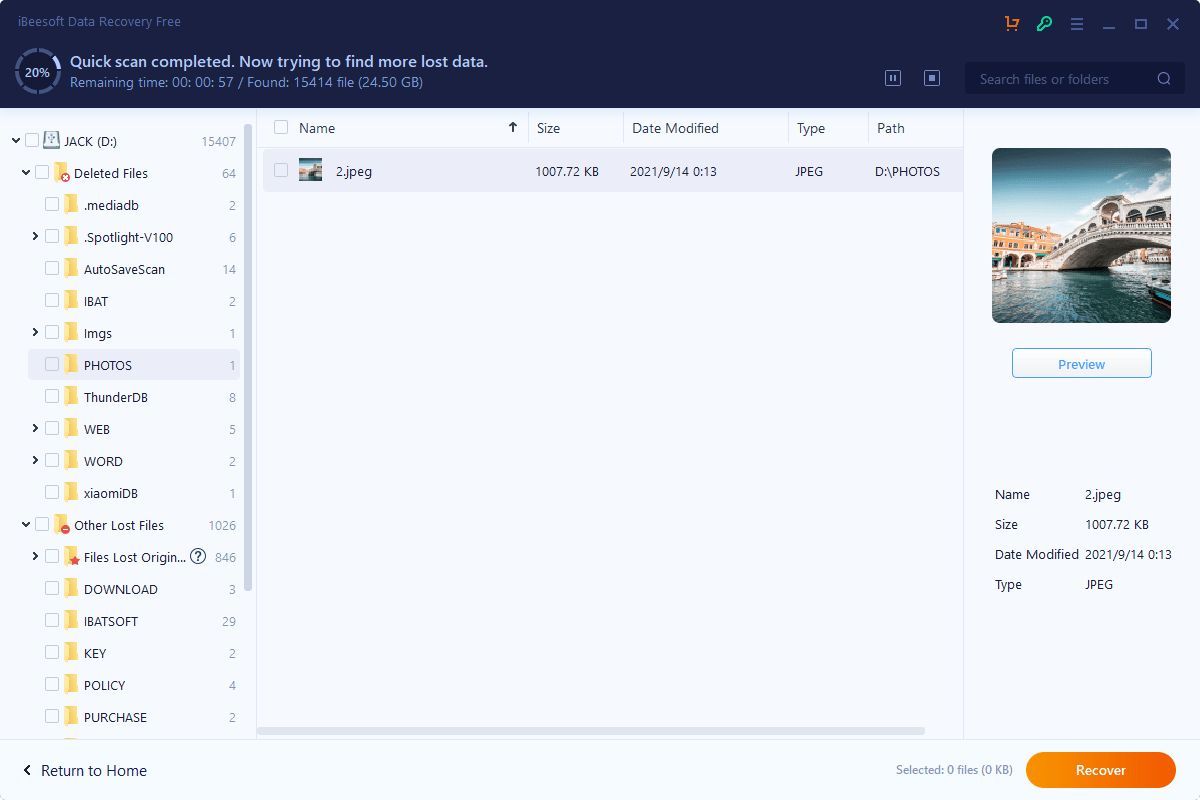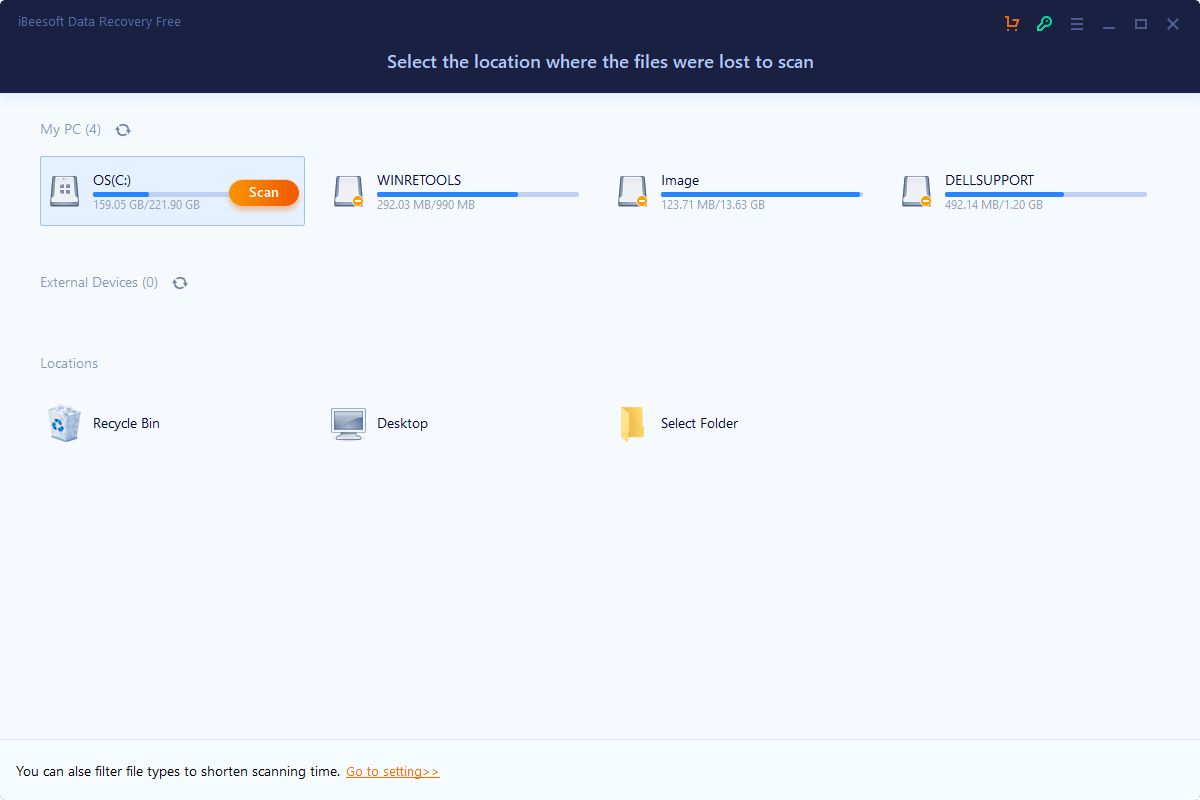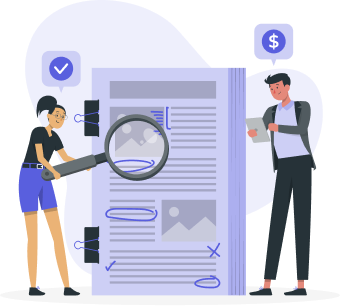How to Recover Deleted Photos from a Memory Card for Free
London, UK, 21st Nov 2021, ZEXPRWIRE, There is nothing hurt seriously than losing precious pictures and videos of family members, like your grandma, your kids, you love. However, there is always an incident for SD card, like virus attack, being raw, system crash, formatting and even you accidentally deleting the photos and videos. And what’s worse, it is impossible to recreate the pictures and videos. The only workable way is recovering photos and videos from memory card.
Why photos can be recovered from memory card?
Not only a memory card, but all the storage devices, including computer hard drive partitions, all follow the theory. When a file is removing from the memory card, it is marked as a deleted file and there is no physical access to it. And the space it occupies will be marked as available. It will still be there until it is replaced by new data, namely over-writing. In this case, before the file is overwriting, with a professional data recovery tool, it is can be recovered.
In this case, if you accidentally deleted photos from a memory card or SD card, you can recover it. And before that, you must stop using the storage device right away, preventing any data overwritten, which will cause all data lost permanently.
Are you ready to learn how to recover deleted photos from memory card now? Don’t worry about the price of the software. You can pay nothing or less money for the photo recovery from memory card depending on which software you’re using. We’ll go through the free SD card recovery program as well as shareware in the following, letting you choose the right one.
Recover Photos from Memory Card on Windows PC with iBeesoft Free Data Recovery
iBeesoft Free Data Recovery is the best powerful and professional software for users to recover photos from memory card for totally free. Despite it allowing people recover up to 2GB photos for free, there is no limit between it with the iBeesoft Data Recovery full version.
You can use it to scan memory card, retrieving the deleted photos and videos from memory card. Why do I recommend it? Here are the reasons.
- iBeesoft Free Data Recovery is fully compatible with all Windows PC and software on the computer. There is no conflict between it and other programs. And it’s fully compatible with Windows 11, Windows 10, Windows 8 and Windows 7.
- iBeesoft Free Data Recovery supports photos and videos in various formats, including PNG, JPG, GIF, and pictures generated by other software, like PSD from photoshop.
- iBeesoft Free Data Recovery recovers files from different storage devices, memory cards, SD cards, USB flash drives, digital camera, smartphones and tablets.
Here are the simple steps for how to recover photos from memory card on Windows PC with iBeesoft Free Data Recovery.
1.Connect the memory card with your computer, making sure it is recognized by your computer.
2.Download and install the free data recovery on your Windows PC. It’s virus-free. Feel free to use it.
3.In the first window, select the connected memory card as the target drive to scan for lost photos. Move mouse over the memory card and click “Scan”.
4.When the scanning is finished, from the tree directly to find the folder where you have deleted or lost photos. After then, select found photos to preview. After then, select the needed photos and click “Recover” to save them on your computer.
See how easy it is to recover deleted photos from memory card on Windows PC with iBeesoft Free Data Recovery. It takes or costs you nothing but a few minutes to install and scan for lost files from memory card. Feel free to try it and you’ll never be disappointed.
Recover Photos from Memory Card on Mac with Mac Data Recovery Software
If you’re a Mac users, I recommend starting with the free trial version of iBeesoft Data Recovery for Mac. It’s a professional data recovery software specially designed for users to recover file lost or deleted from Mac internal hard drive, connected SD cards, memory cards, USB flash drives, and more. It’s free to use the free trial version. What’s the benefits of using it? It will display all the recoverable photos for you before you upgrading to the full version. The process of recover photos from memory card on Mac with it is very simple.
1.Connect your memory card with your Mac, regarding it as an external hard drive.
2.Download the installation package of iBeesoft Data Recovery for Mac. Install it on your Mac.
3.Launch the Mac data recovery software and select the file types to scan. In this place, you want to recover photos from memory card, you should keep “Pictures” selected and deselect other files. Click “Start”.
4.Next, select the memory card and click “Scan”.
5.Wait for the scanning process to finish. After then, you can find all the found recoverable photos. You can select them to preview.
6.After then, if you want to recover the selected photos, upgrade the free trial version to the full version.
Compared with other data recovery software, iBeesoft Data Recovery works the same with the most advanced technology while comes with the lowest price. Feel free to try it, making sure it can recover the files for you before paying any penny on it.
Does corrupted photos and videos can be recovered?
Yes, iBeesoft data recovery not only comes with the latest data recovery technology, it also comes with the technology to repairing corrupted pictures and videos shotting by different digital cameras and drones. So if any photos and videos corrupted on your memory card, you can try this data recovery to repair them.
Is it possible to recover photos from crashed memory card?
No matter your memory card crashed or not, if it is can be recognized as an external hard drive, the data recovery software can recover photos from it. If it is not recognizable, then formatting the memory card. The risk is you may lose part of photos which can’t be recovered.
Media Contacts
Email: [email protected]
Website: https://ibeesoft.com
Address: London, UK