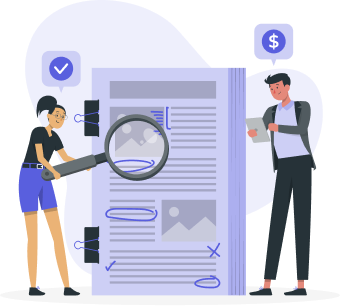Removing the Errors From Your Quickbooks Data File
Brandon, MB, 28th Dec 2021, ZEXPRWIRE, QuickBooks company files holding secure accounting data, corruption or data file errors could be a reason for concern.
If faced with data damage, the most recent backup could be used to restore any data that is lost. Typically, backups must be stored in an external hard drive or online. Files are known to end up damaged if the computer is shut down unexpectedly while working. To prevent this, always make sure that all programs are closed on the computer and then shut down.
Moreover, old or outdated computers are more likely to cause problems and may lead to data damage. It is recommended to always keep the operating system and all applications in the computer updated. “It is preferred practice that users use hardwired connections instead of wireless connections when working on the company file. Wired connections are reliable and are at a lower risk of running into problems of data damage than wirelessly connected computers,” QuickBooks Repair Pro’s John Rocha said.
The Verify and Rebuild Data tool in QuickBooks proves to be a quick fix for common QuickBooks issues with data being scanned for possible signs of data corruption. Running this process frequently prevents problems. Before rebuilding data, QuickBooks will request a backup of the file. After the Rebuild is complete, a list of resolved and unresolved issues would be listed.
The main reason for using this tool is when serious errors occur while using QuickBooks desktop, or major discrepancies found on reports such as the bills or invoices. Other reasons could include deposited payments displayed in the Payments to Deposit section, balance sheet reports not displaying all accounts, data checkups are run to ensure that the file is error free, missing transactions or transactions that appear inaccurately, and missing names from lists.
QuickBooks Repair Pro’s File Repair service will repair almost any version of a QuickBooks data file from the very first version of DOS to the latest Pro, Premier, Accountant or Enterprise versions, focusing on commonly known errors such as: “This is not a QuickBooks data file or is damaged”, “QuickBooks Connection has been Lost”, “QuickBooks has Experienced a Problem and Must be Shut Down”, “An error occurred when QuickBooks tried to access the company file”, “Unrecoverable Error, QuickBooks must shut down”,
“Some Sales Orders or Estimates may be incorrectly marked as closed or display incorrect invoiced quantities”, “QuickBooks Rebuild or Verify Errors”, “Error in reload.sql at line”, “QuickBooks Error Code -6000, -82 | 80070057”, “QuickBooks Error Code -6000,-301: An error occurred when QuickBooks tried to access the company file”
For more information on this service, visit https://quickbooksrepairpro.com/quickbooks-data-recovery.aspx
About QuickBooks Repair Pro
QuickBooksRepairpro.com is a leading QuickBooks File Repair and Data Recovery, QuickBooks Conversion, QuickBooks Mac Repair, and QuickBooks SDK programming services provider in North America, serving thousands of business users all over the world. With over 20 years of experience with Intuit QuickBooks, QuickBooksRepairpro.com assists QuickBooks users and small businesses with a variety of services and work with the US, UK, Canadian, Australian (Reckon Accounts), and New Zealand versions of QuickBooks (PC and Mac platforms).
For more information, visit https://quickbooksrepairpro.com/