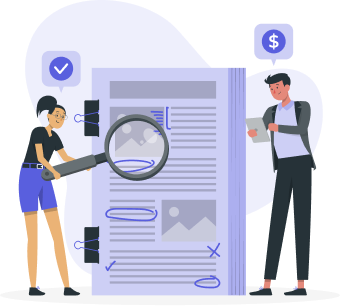TigerTradeSoft – an innovative trading software package for Cryptos and Futures
ZEXPRWIRE / Apr 25, 2020 / TigerTradeSoft is an innovative software package that combines all the tools that a futures/crypto trader needs. Every trader needs a tool that will help him analyse markets, execute orders, control risks, test and optimize strategy. TigerTradeSoft is one of the most complex, but easy to learn, platform for any trader. A flexible customizable workspace, intuitive interactive visualization of market data, and extensive filtering components are just a small part of what you can get.
Let’s dig deeper and see what are the benefits of using this software in your trading.
Supported connections:
Crypto exchanges (API connection,Multi accounts): Bitmex, Binance, ByBit, HitBTC, Deribit Brokers: GAIN capital OEC, Rithmic, MetaTrader 5, InteractiveBrokers, Just2Trade, RicomTrust
Tools in TigerTrade platform: CHARTS AND INDICATORS
Availability of an extensive list of popular indicators.
FOOTPRINT
Create clustered graphs that display the distribution of volume within each bar for the selected parameters with the ability to filter data.
INDICATORS FOR THE VOLUME ANALYSIS
Unique indicators responsible for identifying zones of accumulation of medium and large volumes on the graph, as well as for building
DYNAMIC DOM
Visualization of the dynamics of price changes for a more accurate determination of the priority direction of the market.
SMART TAPE OF TRANSACTIONS
Display of the flow of market transactions with the ability to flexibly configure and filter incoming data.
ANALYTICAL INSTRUMENTS
Conduct more accurate filtering of clusters by detecting the true value of medium or large volume, as well as finding significant historical levels by identifying prices with the maximum volume traded.
TRADE JOURNAL
Analysis with the possibility of constructing a yield curve
RISK MANAGER
Restriction of losses in case of violation of the established loss limit.
Charts
Charts are one of the main sources of information when trading. TigerTradeSoft terminal supports several types of charts, but the main ones are the classic candlestick and the footprint chart. Due to an extensive list of indicators and graphical objects, the chart window has endless possibilities for performing high-quality technical analysis. In addition to the standard set of popular indicators, the terminal has a number of unique indicators that allow you to assess the current market situation as accurately as possible. Moreover you can combine indicators like SMA of RSI, EMA of buys or sell, and others.
- 5 types of charts
- 20+ footprint options
- 50+ indicators
- 20+ drawing objects
- Hotkeys trading
- On chart mouse trading
Depth-Of-Market (DOM)
TigerTradeSoft uses dynamic depth of market. In contrast to the classic DOM, this lets you clearly track the dynamics of price changes. In the DOM window, you can also see three additional sections. The first section displays information about the open position, your financial results for the day, and a list of your recent transactions. Next, you can see a section with a fully customizable footprint chart. The last section shows a trade feed with bubbles, which can optionally also show the unique balance indicator and the overall volume histogram for the current day.
- Dynamic DOM
- Footprint Chart (different types)
- Trade Feed (have filter settings)
- Dashboard
Times & Sales
The trade feed shows the stream of market orders that have been completed at the current time. It displays a table with information about the time, price, volume and direction of each trade. You can also add information about changes in open interest. It’s worth noting the set of additional features that every trader needs: the system of special alerts that lets you set a specific color or sound for each row with a volume that goes higher than you specify, and the features for aggregating and filtering trades that are designed to structure incoming data and eliminate extra noise.
- Aggregate Trades
- View Changes In Open Interest
- Filter Transactions By Volume
- Set Up Alerts
- Buy / Sell pressure
Analytics
The terminal includes two analytics modules: All Price and Volume Search. The table of all prices generates information about the traded volume at each price during a certain time interval, which plays an important role in determining the key levels for the upcoming trading session. The second module allows you to assess the state of the market at a deeper level, so you can search for the values of a large volume and then identify its location on the chart and its price level.
Risk Management and stats
You can view overall statistics, by asset or by account. There are two modes – a statistics chart and a performance report that will include such variables as Sharpe Ratio, Drawdown, Profit factor, Paid fees commission and others.
Risk manager will disable trading if the conditions you set are met.
How to get started?
TigerTradeSoft’s policy for new users is very loyal. 14 days of fully functional trial gives you the possibility to get familiar with this software or even earn to buy a licence after trial ends. After the registration on the website you will get your 14 trial activated automatically. So you can download the software and start trading immediately. Procurement of licences can be done by different cryptos and by paypal (card payment).
Why you should give a try to TigerTradeSoft ?
There are many platforms that give you possibility of volumetric analysis, but TigerTradeSoft is the most customizable between them. Different clusters views like: delta, volume, bid&ask imbalance and others. And every view haves so many parameters that you can combine and make your personal market representation. TigerTradeSoft can detect iceberg orders, build heatmaps, find big trades and alarm you about them. You can combine MetaTrader 5 with TigerTradeSoft and this will be the most powerful combination that a professional trader needs.The Stoploss and Takeprofit can be set as a preset of defensive strategy for every asset, so they will be placed automatically when the initial order is executed. TigerTradeSoft gives you the possibility to trade from chart with mouse so you can easily adjust visually your orders. A wide alerts system: for volume detection, for drawing objects touch, for indicators crosses or values. As every trader can hesitate sometimes – this is the time when SIMULATOR and PLAYER modes come in game: test, review, adjust your strategy in simulator or in player using historical data. For those who are PRO there is even a possibility to code your own indicator.
Security
TigerTradeSoft is a desktop application and it stores everything locally under heavy encryption. There is no any kind of third party involved rather than your exchange and your copy of software.
Pricing
A monthly licence will cost you just 49$. It is affordable even for those who just started their journey in trading.
Shortlist of features
- Popular technical indicators, as well as unique indicators, implemented on the basis of volume analysis, indicator on indicator calculations
- Easy visual trading using mouse and hotkeys
- Trailing orders, breakeven order, stop orders, trigger orders
- A dynamic DOM with a built-in smart tape, presented in a graphically usable view
- Customizable hotkeys for fast execution of the most important functions and trading operations
- A trading simulator for making orders without risk for real funds
- History player
- Trade history for maintaining statistics of ordersIndependent working layers for comfortable trading on multiple monitors
PROS
- very customizable
- different order types
- good usability
- different timeframes (ranges, volume, time)
- proxy connection
- unique methods and indicators for analysis
- fast support and growing community
- connection to different brokers via MetaTrader 5
CONS
- Mac users need to use virtualization software. (Soon MAC version)
- Desktop application (aka no cloud features)
- No telegram or webhook alerts (in the roadmap)
- No percentage values for orders and funds management (in the roadmap)
- No “one click” order for multi accounts managers aka mirror trading (in the roadmap)
Conclusion:
TigerTradeSoft team always implement best practices in their software. They do provide quick and reliable support from developer or community. This software have some unique features and indicators. The application is a fast performing terminal for traders. Every single thing can be customized. Alerts system is very useful and have some features that are available only for TradingView Pro accounts. TigerTradeSoft can be used to trade multiple accounts and exchanges simultaneously. Newbies can grow their trading talents in simulator or player modes. Risk manager can be used for prop traders or managers to avoid big losses. This software is definitely a gem for any trader.