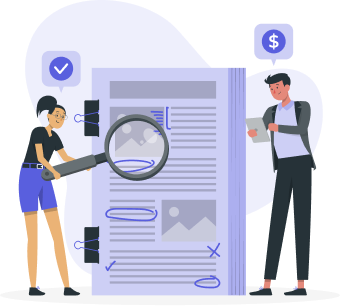Turning the tables on Negative Inventory in QuickBooks
Brandon, MB, 12 Dec 2021, ZEXPRWIRE, Negative Inventory happens when sales transaction have been entered without the items on hand.
When faced with a situation of negative inventory, transaction dates can be adjusted so that vendor bills are dated before customer invoices. This can be done by selecting reports, changing the report to show all dates, looking through the report for items showing a negative amount in the on-hand, and finally adjusting the dates so that the bill dates are before the invoice dates. This process can be repeated for each item with a negative quantity in the on-hand.
According to John Rocha, E-Tech’s Technical Service Manager, this can also be caused due to employee negligence. “Operators sometimes neglect to enter Item Receipts, hence QuickBooks cannot calculate an average cost-of-goods-sold when it’s sold if there is negative quantity,” he said.
“Negative Quantity on Hand shows up on your balance sheet, but is mainly reflected on the Inventory Valuation Detail report with negative numbers in the Quantity on Hand column. This also results in an unbalanced Cash Basis balance sheet, incorrect balance sheet inventory amount, errors in Vendor reports, inventory purchase bills reflecting on income and expense reports and consistent data damage issues.”
The situation of negative inventory can be avoided by setting up inventory items with an opening balance. This can be done by entering the quantity on hand and value to establish the average cost when creating a new inventory item. Non-posting estimates and sales orders can be used to track sales for which inventory is available. Pending invoices can also be used to enter sales for which inventory is available.
Withholding employee permissions prevents employees from making similar mistakes, while setting the date lock prevents users from entering transactions that they may have forgotten to enter before the end of the month.
QuickBooks Repair Pro offers a repair service to fix all instances of negative inventory in the QuickBooks file. The service will analyze the source data file to identify the items and dates the quantity on hand went negative and then fix all occurrences of negative inventory. The repaired file will not contain any trace of negative inventory and will verify correctly in QuickBooks.
For more information on this service, visit https://quickbooksrepairpro.com/Quickbooks-Negative-Inventory-Fix.aspx
About QuickBooks Repair Pro
QuickBooksRepairpro.com is a leading QuickBooks File Repair and Data Recovery, QuickBooks Conversion, QuickBooks Mac Repair, and QuickBooks SDK programming services provider in North America, serving thousands of business users all over the world. With over 20 years of experience with Intuit QuickBooks, QuickBooksRepairpro.com assists QuickBooks users and small businesses with a variety of services and work with the US, UK, Canadian, Australian (Reckon Accounts), and New Zealand versions of QuickBooks (PC and Mac platforms).
For more information, visit https://quickbooksrepairpro.com/
Media Contact
Contact Person: Melanie Ann
Company Name: E-Tech
Address: 136 11 th St ,Brandon, MB R7A 4J4
Email: [email protected]
Website: www.e-tech.ca