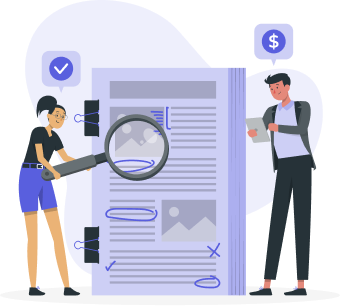Why the upkeep of QuickBooks passwords is so important
Brandon, MB, 12 Dec 2021, ZEXPRWIRE, Cybercriminals use password spraying which does not require a lot of know-how but can be very effective. According to the Verizon’s 2020 Data Breach Investigation report, more than 80 percent of breaches “within hacking involve brute force or the use of lost or stolen credentials.”
A survey conducted by Google and Harris found that more than half of those interviewed admitted to have used the same password for multiple accounts, while 13 percent use the same password for almost every account. Password spraying looks to attack a single weak link within an organization, which could then be exploited to gain access to the entire network or pieces of sensitive information that could lead to a serious breach. As password spraying becomes a very serious problem for companies, a few simple countermeasures could go a long way – mainly with employee education, the majority of these attacks can be thwarted.
QuickBooks has its set of strict rules and guidelines when it comes to security. With multiple company files, a password would need to be set for each of those company files that must comprise a combination of at least seven characters, including one uppercase letter and a number. A password change is recommended by QuickBooks every ninety days.
Users are required to choose a complex password for files containing sensitive data such as social security numbers, credit card numbers and employers’ identification numbers, and you can only change the password if you are the administrator. The QuickBooks Password reset tool helps with lost, forgotten, or inaccessible administrator passwords.
Before downloading the QuickBooks password recovery tool, ownership of the QuickBooks company file needs to be verified by filling up an online form. “It is crucial to precisely fill the information in the password reset form to download the password recovery tool for changing QuickBooks Desktop password, “E-Tech’s John Rocha said.
In the case of a forgotten password, E-Tech’s Password Recovery Service resets the password from all versions of QuickBooks Data files. In case of a forgotten Administrator password, the service allows to recover or reset the password from the data file so the file can be opened as the Administrator. This service works with all versions of QuickBooks including QuickBooks for Mac, QuickBooks Enterprise, Pro, and Premier.
About E-Tech
Founded in 2001, E-Tech is a leading file repair, data recovery, and data conversion services provider in the United States and Canada. The company works to stay up to date on the latest technology news, reviews, and more for their customers.
For media inquiries regarding E-Tech, individuals are encouraged to contact Media Relations Director, Melanie Ann via email at [email protected].
To learn more about the company, visit: www.e-tech.ca